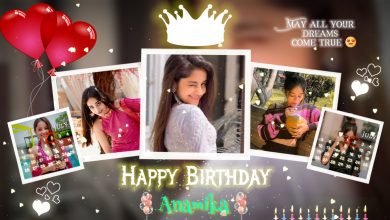As you know that PUBG mobile is a very interesting survival game that’s why this game becomes very popular on this day. But even how this is a game and it is available on both mobile and PC, on PC you can play this game with the help of any mobile emulator like Gameloop, Phoenix OS, BlueStack, etc. Many peoples are playing PUBG on the emulator but this game is made for mobile so there are lots of problems occurs when you play it on emulator. But don’t worry you will get all the problems solution on this website. One of the problems which are very irritating is when you play PUBG mobile in the emulator in full screen then every time the cursor will come on the screen and the aim is locke, you can not aim at the enemy at that time. Sometimes when you aim upwards then the refresh page is open and your aim is locke and if you aim downward then the taskbar is open and the aim is locke. So this article is about solving these types of problems. You can easily solve this problem by following a few steps which are given below. There are two methods for solving this issue
- By changing the screen resolution
- Without changing the screen resolution
BY CHANGING THE SCREEN RESOLUTION
This method is a permanent solution to this problem. For changing the screen resolution you have to right-click on the desktop and go to the Display settings, then there is a display resolution option available
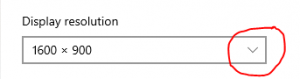
Simply click on this aero then there are lots of resolution are available
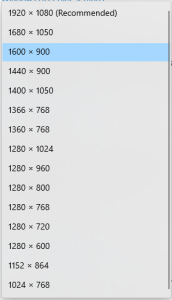
Select any lower resolution for your screen and then open the game your problem will fix. This resolution will not affect your game quality but your PC display quality will be decreased. After playing the game if you don’t like that display quality then you can change your resolution again to the original resolution. And when you play the game then decrease the screen resolution.
WITHOUT CHANGING THE SCREEN RESOLUTION
This method is a temporary solution to this problem. For solving this problem simply open the emulator and click on the maximize button

By clicking on this icon your game will be maximized then simply click on the aero which is at the right upper corner of the screen

This is the temporary solution to this problem if you cut your emulator and when again you will start your emulator then you have to repeat this step again. So I suggest you follow the resolution changing method which is the permanent solution to this problem. For more detail, you can watch our video